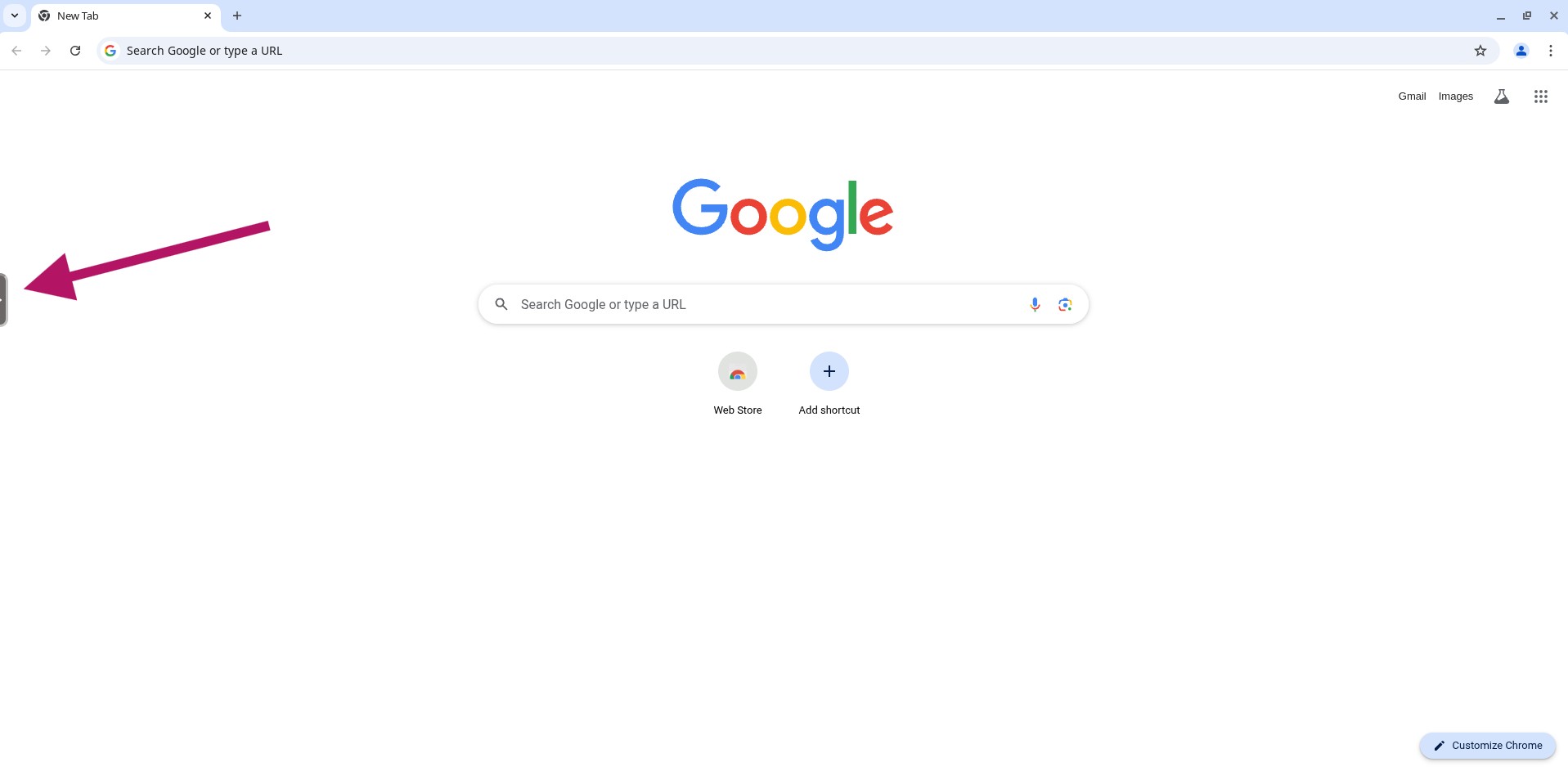Sound
Sound and audio settings.
Microphone
- Click to open the left side menu.
- Click the "Microphone" icon on the top menu.
- Allow microphone permissions if requested by your browser.
- Your microphone can now be passed through, into the session.
Audio (output)
- Click to open the left side menu.
- Click the "Speaker" icon.
- Allow audio permissions if requested by your browser.
- You should now be able to hear any audio output from your session.