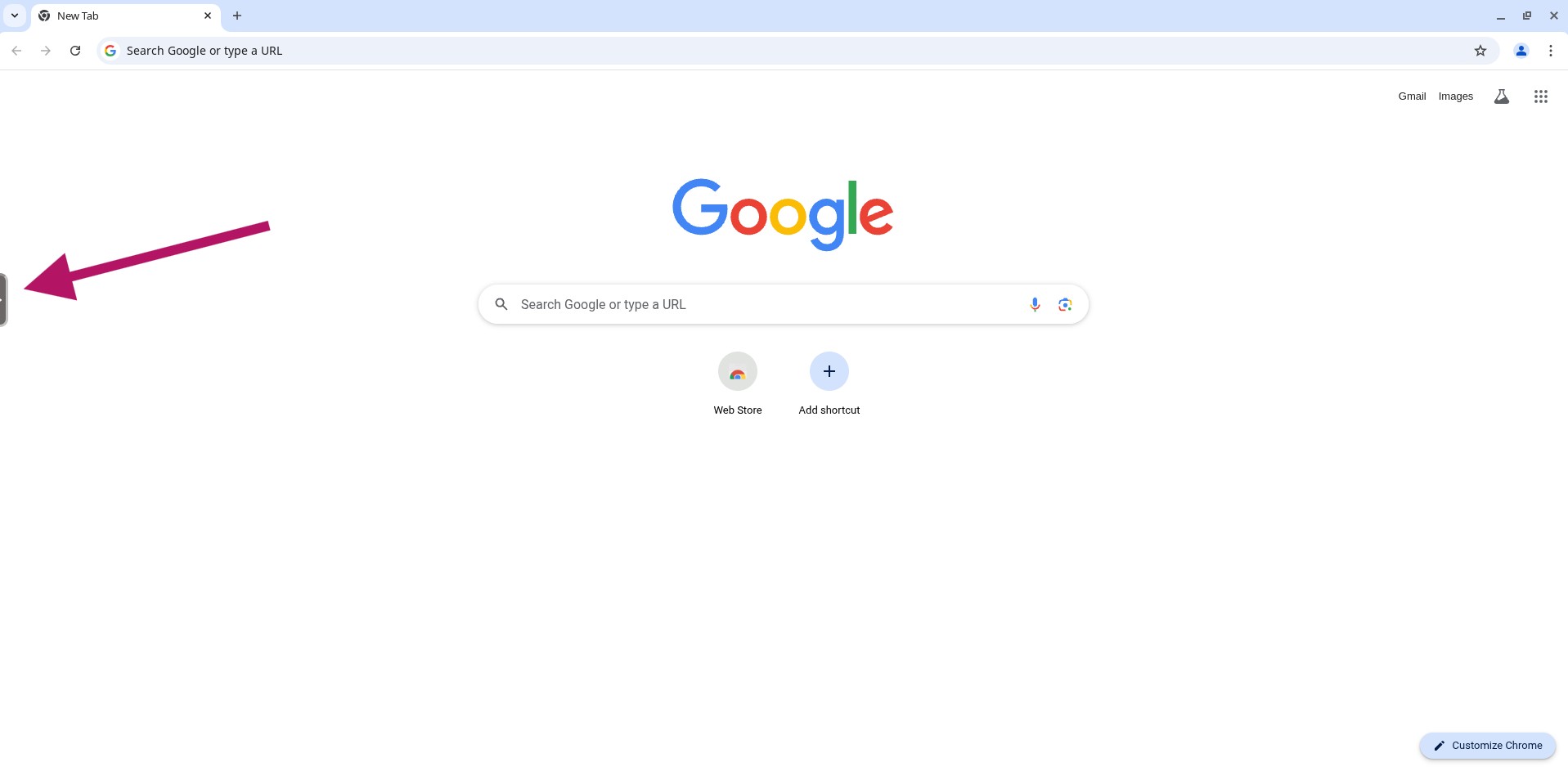Screenshot
How to take a screenshot.
Take a screenshot
- Click to open the left side menu.
- Click the "Screenshot" icon on the top menu.
- A screenshot will now be saved to your device as "screenshot.png".
- Free users: Screenshots will contain a watermark.
- Professional users: Screenshots will not contain a watermark.
Screenshots are available for both user tiers.