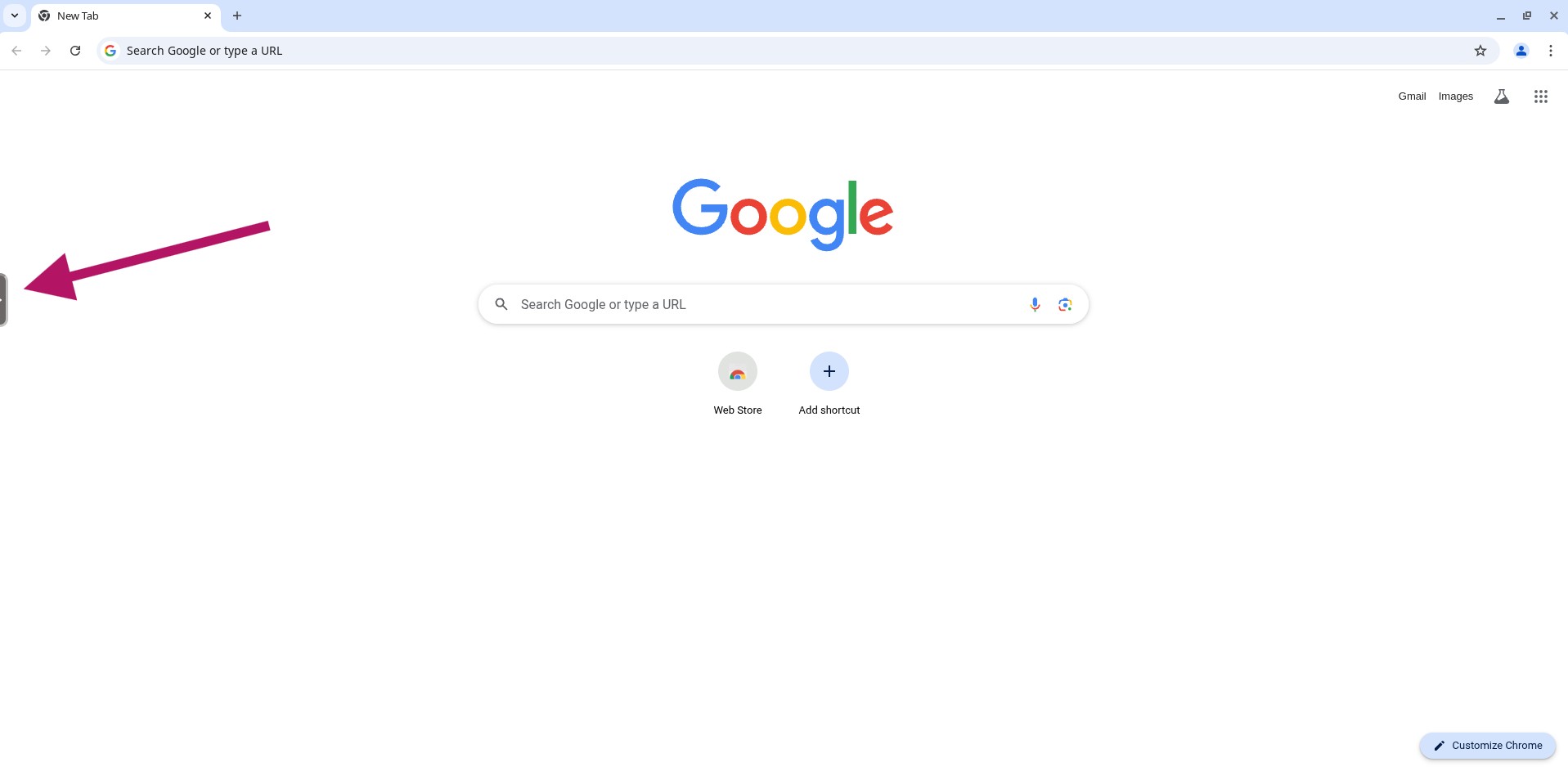Clipboard
Clipboard copy/paste settings.
Copy
- Copy some content from inside the session.
- Now you can paste the copied content to your device, as the content has been passed to your clipboard.
Paste
- Copy some external content that you want to paste inside the session.
- Go to your active session.
- Click to open the left side menu.
- Click the "Clipboard" option.
- A text box should open to type in.
- Paste your content inside the text box, so it can be copied to the sessions clipboard.
- Now you can paste inside the session, as the content has been passed to the clipboard.