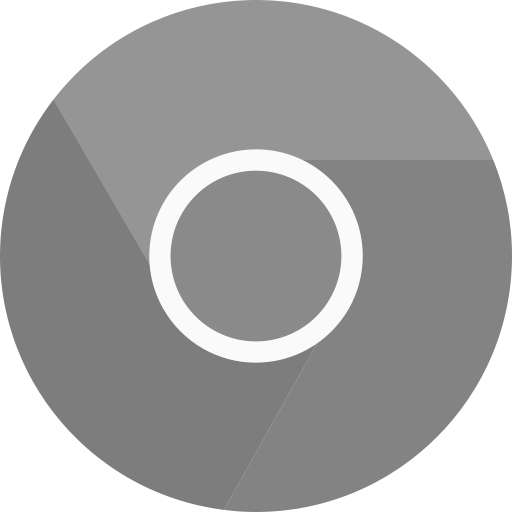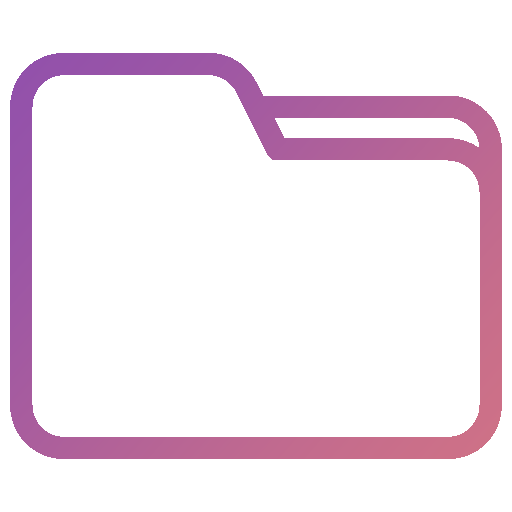Virtual Browsing, Engineered Securely
Start vBrowsing

Redefining Secure Browsing
vBrowser is a state-of-the-art virtual sandboxed browser designed to isolate your online sessions for unparalleled security and privacy. Engineered for developers, security analysts, and IT administrators alike, it provides a safe, controlled environment to test multiple browser configurations and run web applications without risking your primary system. With robust protection measures, seamless performance, and an intuitive interface, vBrowser empowers you to explore the digital world with confidence and precision.
Discover Our Available Apps
How to Use vBrowser
Follow these simple steps for secure and isolated browsing:

Encounter a link that seems unusual or untrusted? Whether it's a potentially unsafe website, a new web application you're testing, or simply a site you want to visit privately, it's important to handle such links with care to avoid potential issues.

Open the link in our virtual browser to ensure a secure and isolated browsing experience. This keeps the link contained in a protected environment, safeguarding your main system. For web developers, this means you can test and debug your applications without compromising your development environment. For those seeking privacy, vBrowser ensures your browsing activity is kept confidential and untraceable.

That's it! Browse the website with confidence, knowing you're protected and secure. For developers, enjoy the freedom to experiment and troubleshoot your applications, knowing that any potential issues are contained within our secure browser. For privacy enthusiasts, surf the web with the peace of mind that your online activities are completely private.